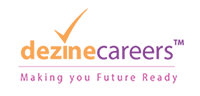#7 Tips for Writing Your First Resume Today we will discuss about useful tips for writing your first resume. In our last blog, we’ve discussed the importance of inforgraphic resumes for catching the recruiter’s attention and why it is an effective tool for experienced as well as fresh talent looking for jobs. Let’s go over some useful points once more:
- Average time spent by recruiters reading your resume is 5-7 seconds
- The chance that your job application will be read is about 17%
- Resume with grammar mistakes is automatically rejected
- Recruiters appreciate specific data overskill descriptions
Now that we have once again established the need for creating an inforgraphic resume , we will discuss the key steps for making the first one.
Seven steps for writing your first resume
- Gathering information: Collect evidences of all your professional life. This could include your special skills, expert domain knowledge, greatest accomplishments, your employment history – in short, all your skills and all your strengths.
- Grouping or labelling data: Now group all that information under useful labels, such as ‘About Me’, ‘Education, ‘Experience’, ‘Accomplishments’, ‘Milestones’, etc. These are your basic building blocks.
| Replace run-on text with visual data: usegraphs & icons |
 |
- Creating precise data clusters: Now that all professional information about you has been neatly labelled, make the data brief and to the point. Remember that less is more, therefore, eliminate jargon, write concise accomplishment statements and above all – sell yourself.
- Formatting the data: Now that you have created a clear and simple visual style, turn to the document format. Replace data with simple charts and icons, minimize the color palate and shapes used. Choose a professional font like Calibri, Arial, Verdana or Cambria, and remain consistent with it.Now align all text boxes and create different strengths for your headings, subheadings and body text.In other words, create a professional, minimalist template.
- Using action words: Always start writing your accomplishments with verbs like ‘created’, ‘designed’, ‘developed’, ‘launched’, ‘led’, etc.
- Customizing as per job description: Now that your basic template is ready to go, customize your master resume for specific job descriptions. Use key words from the job description you’re applying forin your resume.
- Proof reading: This is the last step, where you sit down and carefully go over the entire document with a toothcomb, hunting for typos, errors and grammar mistakes. If required, ask friends or family to go over it once too. An extra pair of eyes always help!
Create your own infographic resumeto land job interviews today!
Stay tuned for more posts on the Dezinecareers resume series.
Email us to get your infographic resume and become trained in creating more for yourself. Contact:info@ Dezinecareers.com